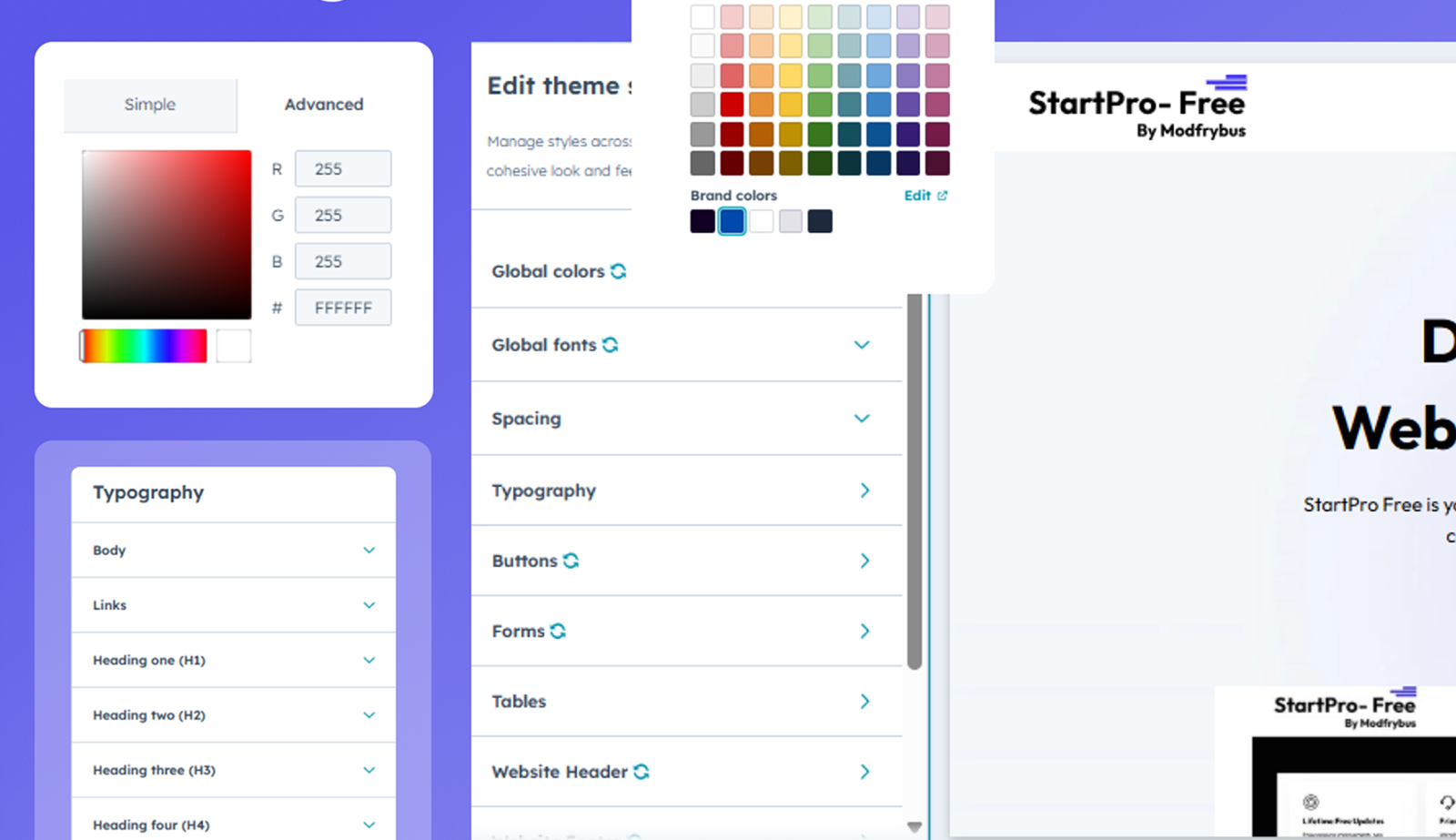No-Code HubSpot: Maximizing Your Website with Drag-and-Drop Modules

You've invested in HubSpot CMS for a reason: you want a fast, powerful website that drives leads. But if you’re still sending endless tickets to developers just to change a button color or add a simple testimonial slider, you’re missing the point of "Drag-and-Drop."
That frustration stops here.
In this essential guide, we dive deep into how you can finally leverage your HubSpot CMS to its maximum potential. We’re moving past the limitations of default templates and showing you the magic of custom Modfrybus Drag-and-Drop Modules. Get ready to transform your website into a powerful 'No-Code' lead-generation machine—giving you, the marketer, the complete control you deserve. Stop waiting, start building.
Why Drag-and-Drop is Your Biggest Website Superpower
The secret to maximizing your website isn't more code—it's having the right building blocks. Modfrybus Modules are designed to give you functionality that standard HubSpot templates simply don't offer.
-
Zero-Code Autonomy: Eliminate the developer bottleneck. You can launch campaigns, change layouts, and update designs instantly, all without touching a single line of code.
-
Built for Engagement: Easily add high-impact elements that hold attention. Our Hero Banner and Video Slider module, for example, lets you capture visitors instantly with a strong visual first impression.
-
Trust Builder Example: If you need to professionally showcase your team, our popular Popup Team Info module lets you create an attractive overlay with zero code, instantly increasing customer trust and transparency.
-
Unbreakable Brand Consistency: Our modules are smart. They automatically inherit your theme's global styles (colors, fonts, padding), guaranteeing a cohesive, professional look across every page.
-
True Time Savings: Custom modules are reusable. Build a unique CTA banner once, then deploy it across 50 landing pages in minutes—saving countless hours of repetitive work.
Beyond the Basics: Functionality of Our Themes
Your site must be functional and easy to manage. Here's how our themes support your No-Code ambitions:
-
Content Organization Power: Simplify complex product features, FAQs, and other information. Use our Tabs With Content module to clearly display content in clean, organized tabs.
-
Event and Resource Management: If you host many webinars or e-books, the Event Calendar List module helps you efficiently display your upcoming events and resources.
-
Total Responsive Design: Your modules and themes look flawless on every device—desktop, tablet, or mobile—straight out of the box, with zero tweaking required.
-
The Ultimate Flexibility: Themes come with fully flexible Drag-and-Drop page templates that allow marketers to re-order, add, or remove modules anywhere on the page.
-
Easy Maintenance: Themes provide a simple, clean structure for easy long-term management of your entire website.

.jpg)